Unlock TikTok’s hidden features
Lean more about Unlock TikTok’s hidden features on DearPlayers
Loading...
Loading...
By

Lean more about Unlock TikTok’s hidden features on DearPlayers
Loading...
By
Loading...
TikTok videos might last only a few seconds, but it’s easy to lose hours scrolling through your feed in search of the catchiest dance trends, funniest jokes and handiest life hacks. You can make your TikTok experience even better by discovering some of the app’s lesser-known features, too. Here are the TikTok tricks to try now.
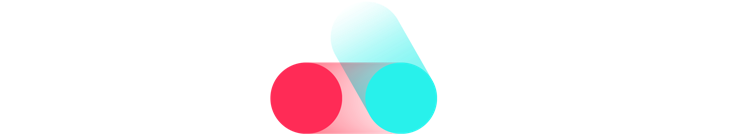
Multitask with Picture-in-Picture
Looking to do something else on your phone while you watch your feed? Perhaps you’ve been inspired to add the ingredients for a recipe to your shopping list or want to play a game or browse the internet while watching.
It’s easy to turn TikTok into a second screen – tap and hold on a video to pop up the menu, then swipe along the icons to find the Picture-in-Picture button. This will shrink your view to a small screen upon exiting the app, automatically playing through your feed. If something catches your eye that you want to like or comment on, hit the icon in the top-right to return to the app.
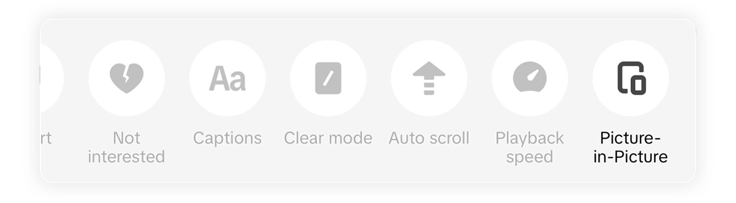

Turn videos into reaction GIFs
Found a video that would make the perfect reaction GIF to share with friends? You can turn any TikTok video into a sticker, GIF or live photo. Tap the share icon on the right-hand side (it looks like an arrow), then swipe along the bottom row of icons to find Live Sticker, Live Photo and Share as GIF.
From there, you can crop a section of a video and add text to make a live sticker to use in direct messages, a live photo saved to your device or a GIF to share wherever you like.


Get creative with Stitch and Duet
When you can’t resist getting involved, Stitch and Duet are your best friends. These two features let you join in on the fun by adding your creative flair to an existing TikTok video. Head to the share menu by tapping the arrow icon on the right-hand side, then the Duet and Stitch icons on the bottom row.
Duet creates a split-screen so you can post your video alongside another creator’s TikTok video – if you’re singing along with their music, for instance. Stitch, meanwhile, lets you use parts of another video in your own TikTok video, as long as the original creator has granted permission.
©2025 CIELOLEW STUDIO (202203102712) (KT0520590-V)
All Rights Reserved.DearPlayers.com is a registered trademark of Cielolew Studio. All product names, logos, brands, and other trademarks featured or referred to within this website are the property of their respective trademark holders. These trademark holders are not affiliated with Cielolew Studio, nor do they sponsor or endorse our services. Any unauthorized use of these trademarks is strictly prohibited.
NO.99 Kampung Sungai Kertam, Maran, Pahang, 26500, Malaysia | +60138934345


Take control of your recommendations
TikTok’s For You page is great at serving up videos based on your preferences, but for the times you want a bit more control over what you see, you can curate your feed. Head to your profile and open the Settings menu, then find Content Preferences.
Here, you can choose to filter out videos that include certain keywords, enable Restricted Mode to avoid potentially uncomfortable videos, manage any accounts you’ve muted and refresh your For You feed entirely. The latter means you’ll start with a fresh algorithm that you’ll need to teach your interests again by watching, liking and sharing videos – but it offers a good way to reset when you need to.


Send gifts to your favourite creators
If you find yourself wanting to show some appreciation to a TikTok creator – whether someone you follow or someone new to your feed – there are plenty of ways to send some love their way: comments, likes, shares. For an extra show of appreciation, consider sending a gift.
Hit the comments icon on a video and check if there’s a present icon to the right of the text box – if so, you can send a gift their way. Pick a gift to attach it to your comment – you might need to buy some coins first – and add an extra reaction to your message.
